How to activate Bluetooth
Bluetooth enables one compatible device to connect wirelessly to another (or in some cases, to multiple devices). Bluetooth can do many things. For instance, it can transfer data, stream audio content and provide hands-free mobile phone communication – all of which are relevant to the motoring experience.
Any Bluetooth-enabled mobile device can connect to a vehicle that is specified with Bluetooth. However, there is a connection process that needs to be followed – and it can only be carried out by the person who has access to both points of connection.
Does my vehicle have Bluetooth?
To find out whether or not your car has Bluetooth, check your vehicle’s user manual or contact the manufacturer. If you know which trim level your car is, it’s usually easy to confirm details online following a quick search. If you have any problems finding an answer, please don’t hesitate to contact your nearest Thurlow Nunn dealership. The quickest way to find out is to check your vehicle’s infotainment display, which will almost certainly feature a distinctive Bluetooth logo if it’s Bluetooth-enabled.
How do I connect my mobile device?
Before you start connecting your smartphone to your infotainment system via Bluetooth, please do so without endangering yourself or anyone else. Make sure your car is parked safely before you proceed. Depending on the make and model of your car, pairing processes may differ slightly. Again, please refer to your user manual for detailed instructions.
As long as Bluetooth is activated on both your infotainment system and mobile device, you should be able to go ahead and pair them, which is normally a straightforward exercise. Normally, your car’s infotainment screen and your mobile device should indicate what to do next, with the latter requiring a code, which should be displayed on the dashboard screen. Once inputted, you should see that pairing has been confirmed (on either or both displays), at which point, you’re good to go.
If your vehicle has Android Auto and/or Apple CarPlay, you will be able to connect your compatible smartphone via one or the other. Either technology requires Bluetooth in order to work seamlessly.
Fill in your details below and a member of our team will be in touch
By providing your details you consent to us being able to contact you using the methods given above. Read more.
Please provide your details below and a member of our team will be in touch
Your current car
By providing your details you consent to us being able to contact you using the methods given above. Read more.
Fill in your details below and a member of our team will be in touch

 Refine Search & Sort
Refine Search & Sort
